I recently purchased a Kindle DX, mainly to read PDF documents that contain math and comp-sci formulas. Still, I couldn’t resist the temptation to try out the instant gratification of purchasing a “Kindle edition” ebook, so I ordered a sci-fi novel I had read as a child, Alan Dean Foster’s The Tar-aiym Krang.
The Good
The purchase and download via the ever-so-branded “Whispernet” wireless network went without a hitch. The Kindle DX, itself, was great and made reading easy. The text looked good, the navigation seemed intuitive. There was just one problem.
The Bad
The production standards of the content destroyed any chance of convincing me that I was reading something akin to a real book. I found numerous typographical errors, something that just doesn’t occur in real mass-market books, which have been subjected to professional review after typesetting. By far, the most common error was the substitution of a left open single quote for what should have been an apostrophe, an error that I don’t think Amazon missed an opportunity to make. For example, when shortening computer to ’puter:
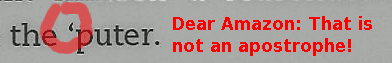
The brilliant fix (no need to thank me, Mr. Bezos)
So, if you’re Jeff Bezos, you’re probably wondering what you can do to improve the quality of Kindle edition books. After all, you spent all that time, effort, and money on the Kindle itself, getting the look and feel just right, crafting the perfect book-reading experience, even insisting upon seamless “Whispernet” downloads to encourage impulse purchases of Kindle editions. You certainly wouldn’t want the content owners, the lovely folks who supply you with typo-ridden source documents, to undo all that you have worked so hard to achieve with the Kindle, to destroy the immersive, luxurious reading experience that you are so close to delivering, to unweave the spell that convinces readers that the Kindle is just as good as – if not better than! – a real book. Somehow, you must fix the content problem, but you know, you just know, the content owners are going to screw it up for you.
So, here’s what you do, Jeff. Let the content owners screw it up – you know that’s what they’re going to do, anyway – and fix the errors yourself. How? With an army of focused, motivated proofreaders: your customers!
Seriously, this idea would work miracles for you, Jeff. You know how the Kindle lets you make annotations to the Kindle editions you read? Just extend those annotations to include corrections. Then when those annotations are saved to Amazon’s servers, extract the corrections, combine them with the corrections from other readers, maybe verify them with a quick third-party review (a perfect job for the Mechanical Turk, wouldn’t you say?), and then automagically distribute the relevant, approved corrections to every Kindle reader who could benefit from them. Further, to make your readers happy that they found mistakes in the Kindle editions that they purchased, offer them a bounty, say 25 cents, for the first report of each correction found.
In one fell swoop, all your problems with production quality are fixed:
- customers who find errors are no longer angry but happy
- most Kindle editions will be corrected quickly, ensuring a blemish-free reading experience for the bulk of your customers
- even if the content owners give you garbage for source documents, and even if they won’t allow you to change those documents one iota (they are pretty controlling, after all), you can still deliver perfection to your customers: apply corrections on the “client side,” correcting the pristine, yet error-filled source material, on the fly, right in the Kindle itself
And there’s one big bonus I didn’t mention. This capability would make Kindle editions better than real books. Not just marketing-copy, in-theory better, but really better. As in, now we have a compelling reason to switch from paper: to get the benefits of collaborative, peer-augmented reading and correction, in which each reader’s contributions enrich the reading experience for all who follow. Think about it, Jeff, it’s a big deal.
No need to thank me.
Update 2013-07-25
It seems that in 2012 Amazon updated the Kindle software to allow readers to report content errors, much like I suggest here. From the online help:
If you find a typographical error, missing pages, or other content problems in a book, you can report these errors to Amazon.
- While reading, press and hold a word or press and drag to select a passage.
- Tap More in the menu that appears, and then tap Report Content Error.
- Select the type of error you found, use the onscreen keyboard to describe the error, and then tap Submit.