The Kenwood audio-video receiver that forms the core of my home theater system stopped responding to its remote control. As I discovered shortly thereafter, having to leave the couch to fiddle with knobs degrades the “home theater experience.” Clearly, something had to be done.
I knew the receiver was the culprit because the remote control worked fine with other components of my system. I figured the IR sensor had gone bad and did a little Googling for “Kenwood” and “IR sensor” and “problem”. The results revealed that many other Kenwood customers had the same problem.
The cause of the problem, I learned, was that the solder joints which connect the IR sensor’s leads to the display board eventually fail because of thermal expansion. That explanation seemed to account for what I was observing, so I cracked the case in search of visual confirmation.
First, I found the joints where the IR sensor was connected to the circuit board. The vertical red line shows where I found them:

Then I examined the joints closely. Sure enough, at least one had completely failed:
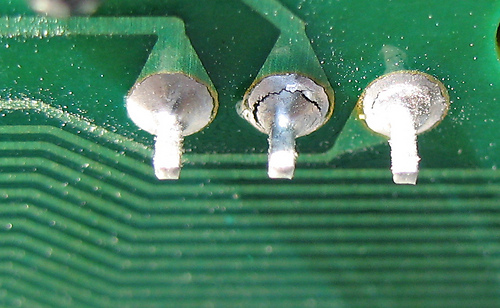
The problem confirmed, I moved to the solution phase of the project. With my soldering iron, I touched-up the joints:
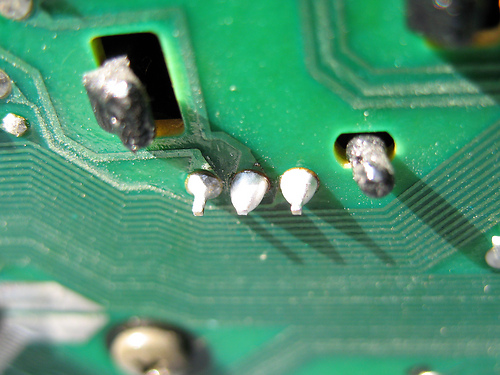
It wasn’t my best work, but it did the job.
Now my receiver is back on speaking terms with its remote control, and I have returned to the modern world. Life is good